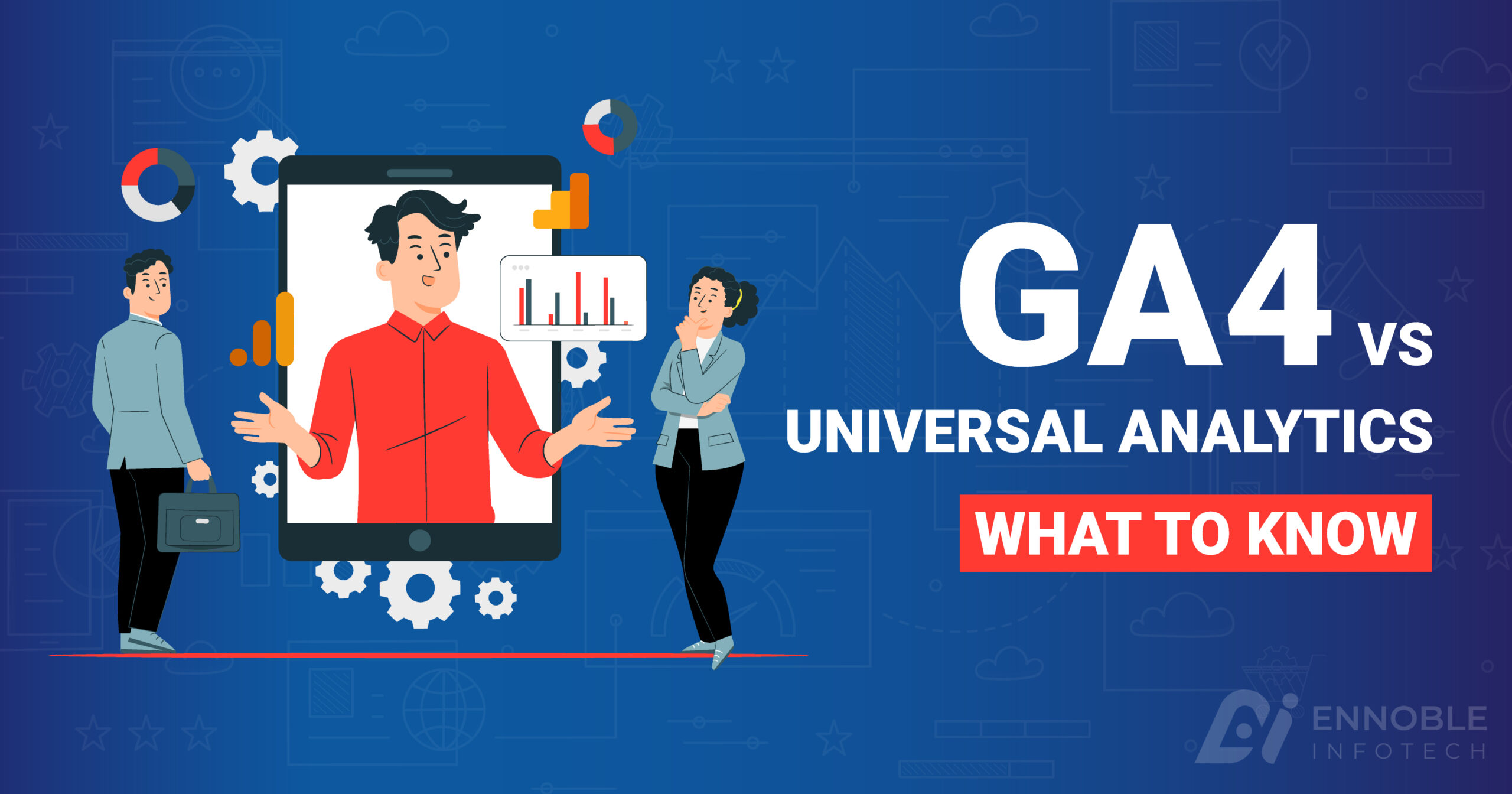According to an announcement made by Google, Universal Analytics is in its final year. It is going to stop processing hits on July 1, 2023 to unlock the ways for Google Analytics 4, or GA4, in short. The whole phenomenon has taken marketers by surprise and erupted mild panic in the industry. Why is this necessary? Will this transformation affect your business? What is the difference between Universal Analytics and GA4? Why switch from UA to GA4? This ultimate guide aims to cover all these crucial topics for you to remit your worries thoroughly.
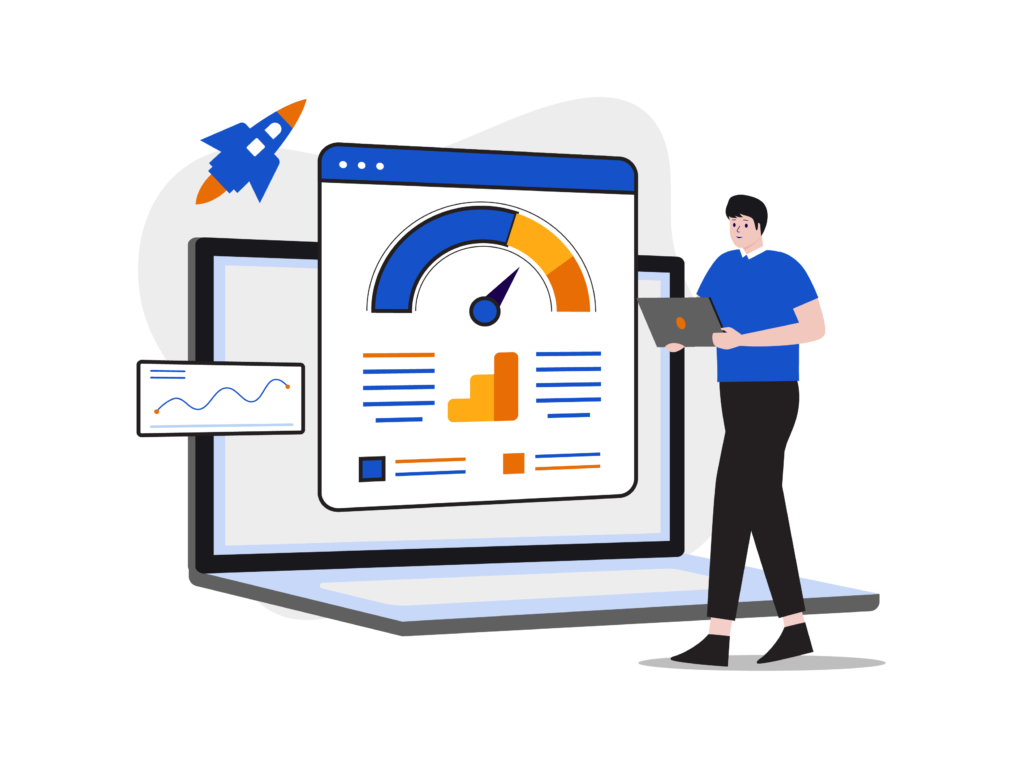
Before we leap forward to know the key differences between Google’s analytics platform, let’s get a quick view of both channels individually. Ennoble Infotech will help you better understand the concept of GA4 vs Universal Analytics.
What is Universal Analytics?
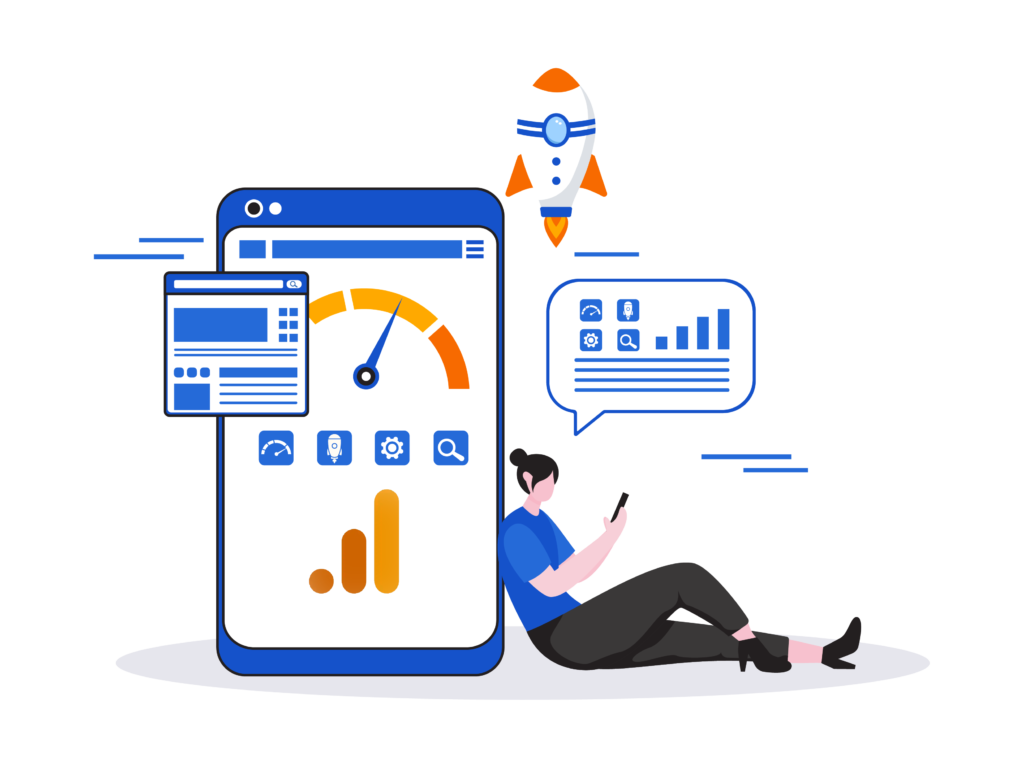
Universal Analytics is an analytic tool from Google we use to track website data and traffic. It was introduced in the fall of 2012 and is being used vastly today by many websites to track website traffic and other data. It has established new standards for how user data is collected and organized. Through this mechanism, users manage to track apps and websites separately
However, we will not be able to use Universal Analytics (UA) from July 1, 2023 onwards. Google announced on March 16, 2022 that UA would stop functioning for standard UA properties and UA 360 properties on July 1, 2023 and October 1, 2023, respectively.
What is Google Analytics 4?
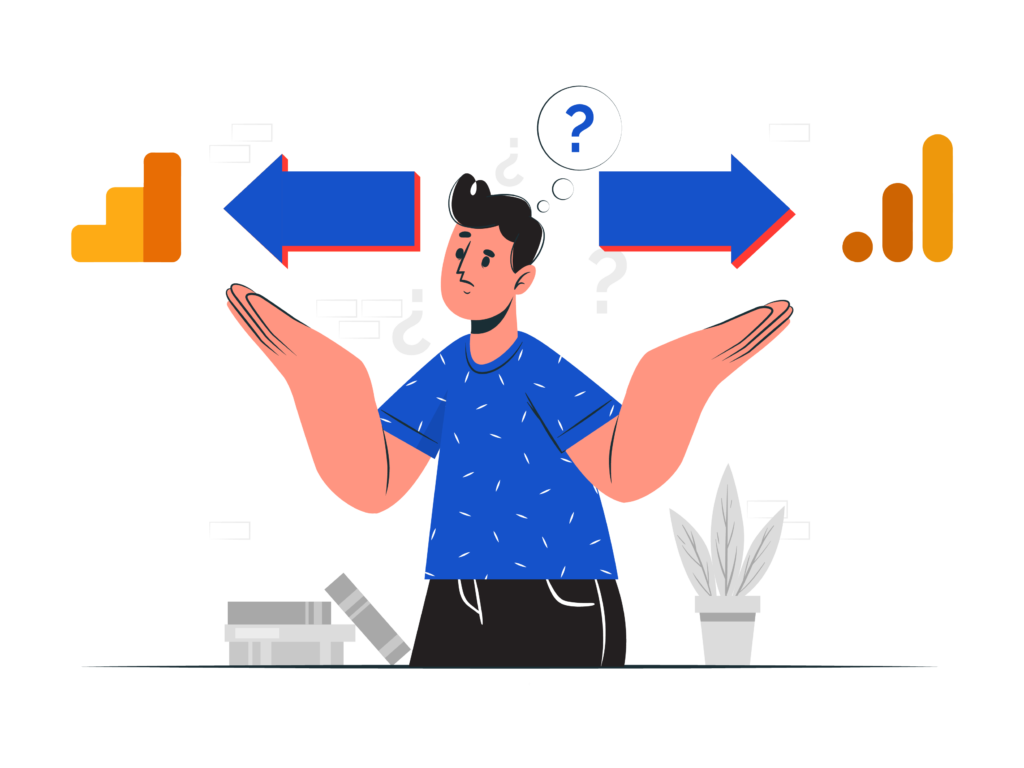
It is the latest version of the Google Analytics platform. GA4 will be the sole option for users to track website traffic after the sunset of Universal Analytics in July this year. Unlike UA, GA4 is designed to track website and app data in the same property. Ultimately, users will grab better insights into customer’s journey across multiple devices and channels. Better data privacy is also a plus from Google’s latest GA platform.
Hence, it is of essential significance for users to switch from Universal Analytics to Google Analytics 4 as soon as possible. It will allow you to witness improved data privacy and access to a range of pertinent features.
GA4 vs Universal Analytics – Various Differences You Need to Know!
There are plenty of aspects that make Google Analytics 4 distinctive as compared to its predecessor. The new version is going to uncover multiple new features that need time to get used to. Before you migrate to GA4, it is wise to know the key differences between the two analytics platforms by Google. Let’s hop right in!
Data Measurement Model
The most fundamental difference between UA and GA4 is the method they use to track data. Universal Analytics utilizes a mechanism that is based on pageviews and sessions to track data. It considers every user interaction with your website within a given period and tracks pageviews across your properties.
On the contrary, GA4 measures and tracks event-based data. It considers various activities as ‘events’ that happen on your website. It permits you to gain a full overview of your user engagement through an innovative data management model.
Interface
There are a lot of differences between the interfaces of the two analytic tools. GA4 introduces the new reporting interface with most reports being renamed or replaced. You’ll find new reports i.e. Monetization, Engagement and Retention.
Universal Analytics, on the other hand, highlights a completely different reporting interface with all reports put together under 5 categories – Realtime, Audience, Acquisition, Behavior, and Conversions.
Tracking
One of the best characteristics of GA4 is its ability to track website and app data in the same property. It utilizes the same measurement model as Google Analytics Firebase for mobile apps. In Universal Analytics, you track website and app data in different properties.
New Reporting Metrics
Along with new reports, users will have access to new metrics while using Google Analytics 4 platform. You’ll find no bounce rate metric in GA4 that tells you the number of visitors that left your website without any action. However, GA4 shows you a new metric named ‘Engaged sessions per user’ that shows the number of visitors who interacted with your content. Universal Analytics is devoid of such facilities.
No Form Conversions
Since GA4 doesn’t track form conversions, it requires adding custom code to set up the same. The process is very tricky and you need to be a developer to perform that. A slight mistake can ruin your whole project. Forms are pretty valuable for businesses that allow users to reach you, share feedback and raise queries.
New User Entity Modeling
When you accept cookies on a UA-integrated website, it sends the cookies to your web browser. It allows them to track and monitor your online actions during a specific session. People now engage in-app and gather information from multiple sources where cookies aren’t available. Using GA4’s new user entity modeling, you can combine the data together in a single unified cross-device user journey.
Session Calculations
When you compare UA vs GA4, you will find different values for sessions. Under Universal Analytics, a session is considered as a period of time that a visitor is actively engaged with your site. On the other hand, Google Analytics 4 creates a session ID for every individual session. It associates all subsequent events during the session. However, every session ends after 30 minutes of inactivity, like Universal Analytics.
GA4 vs Universal Analytics – Frequently Asked Questions (FAQs)
I. Is Google Analytics 4 the latest version of the Google Analytics platform?
Yes, Google Analytics is the latest edition of Google’s analytic program that helps users to track website data and traffic.
II. When will Universal Analytics stop processing data?
As per Google’s announcement, Universal Analytics will no longer be operational from July 1, 2023.
III. How do Google Analytics 4 track website and app data?
Unlike Universal Analytics, GA4 tracks website and app data in the same property to make it more feasible and easy to consider for users.
IV. What are the major features of Google Analytics 4?
Event-based tracking, customizable interface, mobile app tracking, cookie-less tracking and machine learning capabilities are some of the highlighting features of Google’s new analytic tool.
V. What is Google Analytics 4’s payload size?
As compared to UA’s payload of 150 bytes, GA4’s payload size is 8192 bytes.
Conclusion
With the introduction of Google Analytics’ new edition, there would be a transformation in the digital marketing industry. It is now moving from a session-based model to an event-based model along with introducing several other highlighting features. This guide has illustrated the major differences between Universal Analytics and Google Analytics 4. Hopefully, you have found the guide valuable ahead of your migration to the latest GA tool.